The Hibernate plugin for Eclipse can be found in the following path:
http://download.jboss.org/jbosstools/updates/stable/
Installation:
1. Click "Help" -> "Install New Software"
2. Type the URL above to "Work With" and filter by keyword "hibernate"
http://download.jboss.org/jbosstools/updates/stable/
3. Select all items and click "Next"
4. Accept....
5. Click "OK" for the installation
6. Restart the Eclipse..
7. Done.. and check..


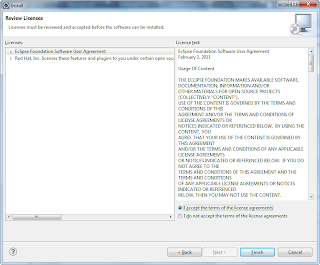



No comments:
Post a Comment